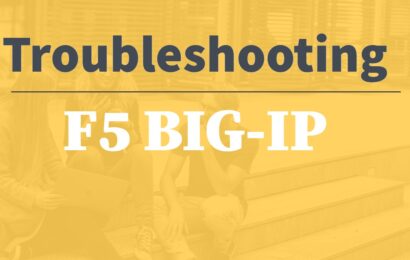- Lectures: 47
- Students: 98
- Duration: 13 hours
F5 BIGIP LTM – Local Traffic Manager
This course introduces students to the BIG-IP system, its configuration objects, how it processes traffic, and how typical administrative and operational activities are performed. It also provides an in-depth understanding of advanced features and covers installation, configuration, and management of BIG-IP LTM systems.
Course Description:
This course introduces students to the BIG-IP system, its configuration objects, how it processes traffic, and how typical administrative and operational activities are performed. It also provides an in-depth understanding of advanced features and covers installation, configuration, and management of BIG-IP LTM systems.
The course includes:
- 13 hours on-demand Video
- In detail Theory
- Step by step Lab workbook
- Troubleshooting based Interview questions
- About Certification
- Bonus Topics
Prerequisites:
- OSI Model
- LAN vs. WAN
- Routing and switching
- Ethernet and ARP
- TCP/IP Concepts
- IP Addressing and Subnetting
- Network Address Translation
TOPICS:
Module 1: Local Traffic Manager [LTM] Basics
- What is Load Balancer
- Local Traffic Management
- Packet Based Design Vs Full Proxy Architecture
- LTM Features & Benefits
Module 2: Setting up the BIG IP System
- What’s Inside a BIG IP SYSTEM
- BIG-IP Platforms
- What’s outside a Hardware BIG IP SYSTEM
- Initial BIG-IP setup
- Licensing, Provisioning and Network Configuration
Module 3: Traffic Processing Building Blocks
- Local Traffic Objects – Node, Members, Pool and Virtual Server
- Virtual server Type and Default Settings
- Traffic Flow and Network Address Translation
Module 4: Load Balancing Methods
- Static Vs Dynamic Load Balancing Methods
- Load Balancing Methods: Member Vs Node
- Least connections, Fastest, static and Dynamic Ratio,
- Weighted Least connections, Observed, Predictive, etc.
- Priority Group Activation
- Fall Back Host
Module 5: Using NATs and SNATs
- Network Address Translation Overview
- Address Translation on the BIG-IP system
- Auto Map Vs SNAT Pool
- Secure/Source Address Translation
- Bi-Directional NAT
Module 6: Monitoring Application Health
- Overview of Monitors
- Types of Monitors
- Default Vs Custom Monitors
Module 7: Modifying Traffic Behavior with profiles
- Why Use profiles
- Default Vs. Custom Profiles
- Profile types –TCP, DNS,HTTP,One Connect, HTTP Compression etc.
- Profile Dependencies and co-existence
Module 8: Modifying Traffic Behavior with Persistence
- Understanding the need for persistence
- Persistence Concepts
- Persistence Types
- Source address affinity and cookie persistence
Module 9: Processing SSL traffic
- What are SSL/TLS and HTTPS
- SSL Certificates
- Certificate Signing Request (CSR)
- SSL Handshake
- SSL Offload and Termination
- SSL Profile Types – Client SSL Profile Vs Server SSL Profile
Module 10: iRules and Policies
- What is an iRule
- Basic iRule Elements
- iRule Examples
- Local Traffic Policy
Module 11: High Availability (HA)
- High Availability concepts
- BIG-IP Device Service Clustering (DSC)
- Traffic Group Concepts
- HA Deployment Modes
- Failover Options
- Connection Mirroring, Persistence Mirroring and SNAT Mirroring
- MAC Masquerading Concepts
- VLAN Failsafe
Module 12: Administration & Troubleshooting
- The BIG-IP system Log
- iHealth and Qkview
- Traffic Management Shell(TMSH) and Commands
- TCPDUMP
- BIG-IP configuration data
- UCS and SCF
- Loading & Saving system configuration
- Administrative partition
BONUS TOPICS:
- F5 BIGIQ Centralized Management
- Management Interface Routing
- Packet Filters
- Policies and iApps
- Route Domain and Administrative Partition
- TCPDUMP to capture Rotating Files
- Virtual Server Types and Order of precedence
-
Module 1 : INTRODUCTION - PREVIEW
-
Module 2 : Local Traffic Manager [LTM] Basics - PREVIEW
-
Module 3 : Setting up the BIG IP System
-
Lecture 3.1Setting up the BIG IP system – Theory
-
Lecture 3.2Setting up the BIGIP System – Video24m
-
-
Module 4 : Traffic Processing Building Blocks
-
Lecture 4.1Traffic Processing Building Blocks – Theory
-
Lecture 4.2Creating LTM Objects – Video19m
-
Lecture 4.3Verification – Video7m
-
-
Module 5 : Load Balancing Methods
-
Lecture 5.1Load Balancing Methods -Theory
-
Lecture 5.2Load Balancing Methods – Video56m
-
Lecture 5.3Priority Group Activation – Video15m
-
-
Module 6 : Using NATs and SNATs
-
Lecture 6.1Using NATs and SNATs – Theory
-
Lecture 6.2Using NATs and SNATs Lab (PART1) – Video28m
-
Lecture 6.3Using NATs and SNATs Lab (PART2) – Video35m
-
-
Module 7 : Monitoring Application Health
-
Lecture 7.1Monitoring Application Health – Theory
-
Lecture 7.2Monitoring Application Health – Video34m
-
-
Module 8 : Modifying Traffic Behavior with profiles
-
Lecture 8.1Modifying Traffic Behavior with profiles – Theory
-
Lecture 8.2Modifying Traffic Behavior with profiles – Video25m
-
-
Module 9 : Modifying Traffic Behavior with Persistence
-
Lecture 9.1Modifying Traffic Behavior with Persistence – Theory
-
Lecture 9.2Source Address Based Persistence – Video13m
-
Lecture 9.3Cookie Persistence Profile – Video15m
-
-
Module 10 : Processing SSL Traffic
-
Lecture 10.1Processing SSL Traffic – Theory
-
Lecture 10.2Processing SSL Traffic – Video46m
-
-
Module 11 : iRules and Policies
-
Lecture 11.1iRules and Policies – Theory
-
Lecture 11.2iRules and Policies (PART1) – Video32m
-
Lecture 11.3iRules and Policies (PART2) – Video13m
-
-
Module 12 : High Availability
-
Lecture 12.1High Availability – Theory
-
Lecture 12.2High Availability (PART1) – Video14m
-
Lecture 12.3High Availability (PART2) – Video34m
-
-
Module 13 : Administration & Troubleshooting
-
Lecture 13.1Administration & Troubleshooting – Theory
-
Lecture 13.2Administration & Troubleshooting (PART1) – Video17m
-
Lecture 13.3Administration & Troubleshooting (PART2) – Video48m
-
Lecture 13.4Administration & Troubleshooting (PART3) – Video23m
-
Lecture 13.5Administration & Troubleshooting (PART4) – Video44m
-
-
BONUS TOPICS
-
Lecture 14.1F5 – BIGIQ Centralized Management20m
-
Lecture 14.2F5 BIGIP – Management Interface Routing32m
-
Lecture 14.3Packet filtering , Policy and iApps35m
-
Lecture 14.4Route Domain and Administrative Partition29m
-
Lecture 14.5tcpdump to capture rotating File6m
-
Lecture 14.6Virtual server Types and order of precedence30m
-
-
Lab Materials - Lab workbook and Home Lab Setup Video
-
Lecture 15.1Lab Workbook – Step by Step
-
Lecture 15.2Home Lab Setup Video22m
-
Lecture 15.3Back-end webservers Software
-
-
Additional Resources - Interview Questions & About Certification
-
Lecture 16.1Interview Questions
-
Lecture 16.2About Certification
-
-
Explanation about IPs used
-
Lecture 17.1Explanation about IPs used1h22m
-