- Lectures: 33
- Students: 64
- Duration: 15 hours
Troubleshooting F5 BIG-IP
Designed to Reflect Real Life Challenges
This course gives networking professionals hands-on knowledge of how to troubleshoot a BIG-IP system using a number of troubleshooting techniques as well as troubleshooting and system tools. This course includes lectures, labs, and discussions
Audience:
This course assumes that you have successfully completed the Administering BIG-IP course, or equivalent, and have hands-on experience working in a production BIG-IP environment for several months. You should have a solid understanding of the environment in which the BIG-IP is deployed. This course is meant for BIG-IP administrators, network engineers, applications engineers, etc., who will be responsible for troubleshooting problems associated with their BIG-IP system
Prerequisite:
Students must have successfully completed the Administering BIG-IP course, or equivalent
TROUBLESHOOTING TICKETS
TS Ticket 01: Password Recovery – Forgotten both Root and Admin Password
TS Ticket 02: TCP Reset Causes – Adaptive Reaping and other causes
TS Ticket 03: Logging TCP Reset Packets – TM.RstCause.log
TS Ticket 04: Configuration Utility not Accessible – tomcat and httpd
TS Ticket 05: Troubleshooting Packet Drops – Ingress, Egress and TMM
TS Ticket 06: TCP RST after Client side SSL Handshake – SSL Bridging
TS Ticket 07: Restricting Access to BIGIP – Configuration utility and SSH
TS Ticket 08: Securing Access to BIGIP – Managing Network Access
TS Ticket 09: LDNS not reachable – Management interface routing
TS Ticket 10: SSL Certificates – CSR and Chain of Trust
TS Ticket 11: SSL Handshake – Handshake failures
TS Ticket 12: SSL Profiles – SSL offloading, SSL Bridging and SSL Pass through
TS Ticket 13: Generating CSR with SAN – Subject Alternative Name Certificates
TS Ticket 14: Renewing SSL Certificate – Renewing Certificates with new CSR
TS Ticket 15: Configuring Virtual server to host multiple HTTPS sites – SNI Extension
TS Ticket 16: Device Service Clustering – Detailed Explanation of DSC
TS Ticket 17: DSC Configuration – Configuration and Verification
TS Ticket 18: Troubleshooting ConfigSync and DSC – Step by step from CLI
TS Ticket 19: Software upgrades – HA Mode software upgrades step by step
TS Ticket 20: Unable to change initial admin password from GUI– First time access
TS Ticket 21: Automate Backups – Automating a Local UCS Archive CRONTAB
TS Ticket 22: QKview – Running QKview at Low Priority
# INTERVIEW QUESTIONS
Bonus Video 1 : TCP connection setup for BIG-IP LTM virtual server
Bonus Video 2 – Fall Back Host
Bonus Video 3 – iRule to Display Custom Error Message
-
INTRODUCTION - PREVIEW
-
Ticket 01: Password Recovery – Forgotten both Root and Admin Password (PREVIEW)
-
Ticket 02: TCP Reset Causes – Adaptive Reaping and other causes
-
Lecture 3.1TCP Reset Causes (Part 1)10m
-
Lecture 3.2TCP Reset Causes (Part 2)43m
-
-
Ticket 03: Logging TCP Reset Packets – TM.RstCause.log
-
Lecture 4.1Logging TCP Reset Packets15m
-
-
Ticket 04: Configuration Utility not Accessible – tomcat and httpd
-
Lecture 5.1Configuration Utility not Accessible21m
-
-
Ticket 05: Troubleshooting Packet Drops – Ingress, Egress and TMM
-
Lecture 6.1Troubleshooting Packet Drops31m
-
-
Ticket 06: TCP RST after Client side SSL Handshake – SSL Bridging (PREVIEW)
-
Ticket 07: Restricting Access to BIGIP – Configuration utility and SSH
-
Lecture 8.1Restricting Access to BIGIP37m
-
-
Ticket 08: Securing Access to BIGIP – Managing Network Access
-
Lecture 9.1Securing Access to BIGIP25m
-
-
Ticket 09: LDNS not reachable – Management interface routing
-
Lecture 10.1LDNS not reachable (Part 1)24m
-
Lecture 10.2LDNS not reachable (Part 2)10m
-
-
Ticket 10: SSL Certificates – CSR and Chain of Trust
-
Lecture 11.1SSL Certificates and CAs (Part 1)28m
-
Lecture 11.2Certificate Signing Request (Part 2)41m
-
Lecture 11.3Chain of Trust (Part 3)22m
-
-
Ticket 11: SSL Handshake – Handshake failures
-
Lecture 12.1SSL Handshake (Part 1)39m
-
Lecture 12.2SSL Handshake (Part 2)22m
-
-
Ticket 12: SSL Profiles – SSL offloading, SSL Bridging and SSL Passthrough
-
Lecture 13.1SSL offloading, SSL Bridging and SSL Passthrough27m
-
-
Ticket 13: Generating CSR with SAN – Subject Alternative Name Certificates
-
Lecture 14.1Generating CSR with SAN15m
-
-
Ticket 14: Renewing SSL Certificate – Renewing Certificates with new CSR
-
Lecture 15.1Renewing SSL Certificate10m
-
-
Ticket 15: Configuring Virtual server to host multiple HTTPS sites – SNI Extension
-
Lecture 16.1Configuring Virtual server to host multiple HTTPS sites42m
-
-
Ticket 16: Device Service Clustering – Detailed Explanation of DSC
-
Lecture 17.1Device Service Clustering1h5m
-
-
Ticket 17: DSC Configuration – Configuration and Verification
-
Lecture 18.1DSC Configuration1h24m
-
-
Ticket 18: Troubleshooting ConfigSync and DSC – Step by step from CLI
-
Lecture 19.1Troubleshooting ConfigSync and DSC1h12m
-
-
Ticket 19: Software upgrades – HA Mode software upgrades step by step
-
Lecture 20.1Software upgrades (Part 1)28m
-
Lecture 20.2Software upgrades (Part 2)31m
-
-
Ticket 20: Unable to change initial admin password from GUI– First time access
-
Lecture 21.1Unable to change initial admin password9m
-
-
Ticket 21: Automate Backups – Automating a Local UCS Archive CRONTAB
-
Lecture 22.1Automate Backups12m
-
-
Ticket 22: Running QKVIEW at Low Priority - PREVIEW
-
INTERVIEW QUESTIONS
-
Lecture 24.1Interview Questions
-
-
Bonus Video 1 - TCP connection setup for virtual server
-
Lecture 25.1TCP connection setup for virtual server40m
-
-
Bonus Video 2 - Fall Back Host
-
Lecture 26.1Fall Back Host14m
-
-
Bonus Video 3 - iRule to Display Custom Error Message
-
Lecture 27.1iRule to Display Custom Error Message12m
-

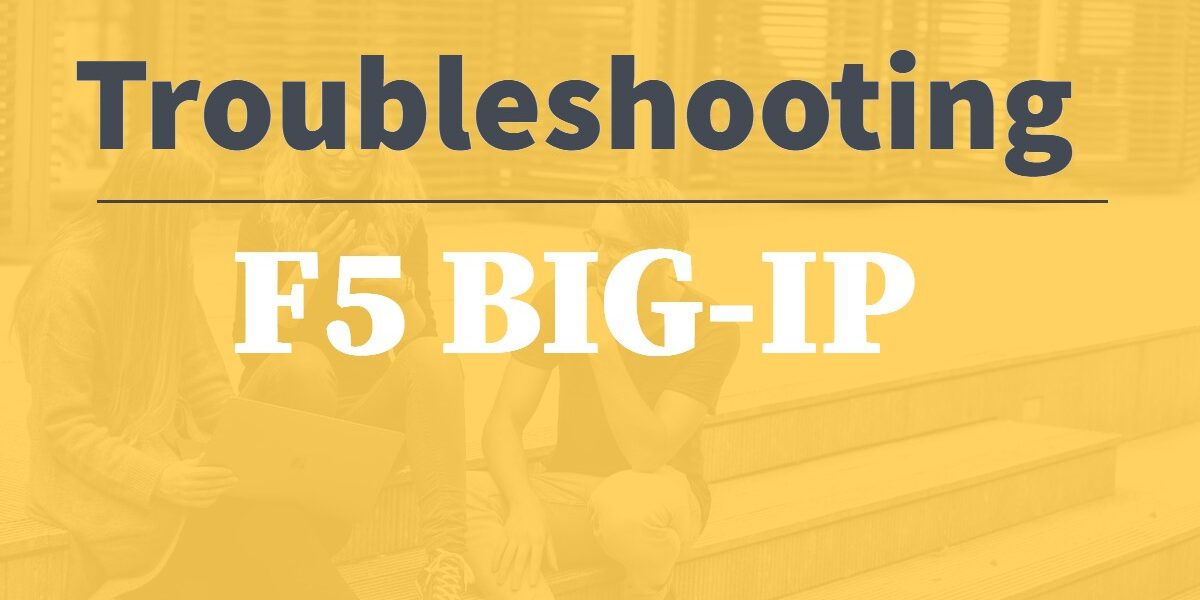

(1) Comment